adobe illustrator tutorials
Page 1 of 1
 adobe illustrator tutorials
adobe illustrator tutorials
These are some unique tutorials for Illustrator that can help you
understand the core system of Illustrator and how it works. There are
many tedious things that are posted on these tutorials so please read
them carefully. This page also features video tutorials from the
official Dream Infinity Studios YouTube Channel.
Basics of Illustrator
Basics of Illustrator
Learn how to use the Artboard tool in
Illustrator to save time and follow smooth production flow. NOTE: This
tutorial requires that you have Illustrator CS4! No other earlier
versions are supported. Thank you. UPDATE: This tutorial also covers a
new enhanced feature of Illustrator CS5! Read Tutorial…

Learn the usage of crop marks and how to create
them in Illustrator CS3 and older and Illustrator CS4 method. The
Illustrator CS4 method requires CS4 for obvious reasons. Read Tutorial…
Learn how to create dashed lines in Illustrator. Dashed lines can be applied to anything such as shapes and lines, even images. Read Tutorial…

Learn how to place images efficiently using
Illustrator’s “place” tool. This tutorial covers why you should not copy
and paste images into Illustrator documents without using the “place”
tool. Good read for anyone creating brochures or other projects that
have text and images. Read Tutorial…
Global color swatches is a dynamic function that
allows you to update colors of multiple objects with a click of a
button. This tutorial will teach you how to save time by applying global
color swatches to your projects. Read Tutorial…
Basic tutorial on how to create rounded corners to your lines and shapes. Read Tutorial…
Advanced Illustrator Tutorials
Envelope distort is a feature in Illustrator
that allows you to manipulate shapes using Illustrator’s built in
distortion function, or using your own custom shape. Also covers how to
tweak anchor points to create unique warped shapes as well. Read Tutorial…
This tutorial covers how to apply an empty
border around images and shapes to create a typographic wrap around
objects for readability and design function. Read Tutorial…
This tutorial shows you how to create type that
follows a path or shape in Illustrator. Good read for anyone who
wondered how to create typography that is curved or spiraling down a
canvas. Read Tutorial…
Clipping mask is a feature in Illustrator that
lets you mask an object using a object above. This feature helps you
improve typographic uniqueness by applying a background design on your
type. Also can be applied to shapes and other elements. Read Tutorial…

Blending tool is a function in Illustrator that
allows you to create a morphing effect from one shape or color to
another. It is a great feature that can be used to create some nice
abstract vector art. Read Tutorial…
Transform again is a easy yet very complex
automated feature in Illustrator. This tutorial will cover how to create
some interesting psychedelic shapes using simple shape tools in
Illustrator. This tutorial is written for Illustrator CS3 and above. Any
older versions will work but the menu location and steps are a bit off.
Read Tutorial…

Preparing Illustrator files to be ready to print
at a professional printer. This tutorial covers CMYK conversion,
bleeds, sizes, rich black versus 100% black, how to convert your photo’s
into black and white the right way, and more… This tutorial is
exclusive towards print preparation using Illustrator, although it uses
Photoshop in certain area’s. Read Tutorial…
Illustrator Video Tutorial
This video tutorial covers the basics of typographic control in Illustrator. This is a must read tutorial for beginners. Read Tutorial…
Transform again video tutorial covers the same
thing the written tutorial covers on this page. This video may be
helpful to some people who still cannot get the Transform Again tutorial
down by just reading. The video goes into detailed visual examples. Read Tutorial…
Angled guide video tutorial. Learn how to create
guides in Illustrator that is NOT just 90 degree’s up and down. This
tutorial covers how to create guides using shapes and how to create
angled guides such as a 45 degree guide. Read Tutorial…
The artboard tool video tutorial covers what the
written tutorial does in this page. Good video to watch if the written
tutorial confuses you. Read Tutorial…
This video will show you how and why to use
spiral tool in Illustrator. The tutorial covers how to use the spiral
tool to create some nice organic shapes and lines. Read Tutorial…
This video will show you how to use math to
create, move, re-size, and rotate your shapes in Illustrator CS4. Great
for designers who are actually good at math (unlike me). Read Tutorial…
---------------
http://www.dreaminfinity.com/nocturne/tutorials/illustrator-tutorials/
understand the core system of Illustrator and how it works. There are
many tedious things that are posted on these tutorials so please read
them carefully. This page also features video tutorials from the
official Dream Infinity Studios YouTube Channel.
Basics of Illustrator
Basics of Illustrator
Learn how to use the Artboard tool in
Illustrator to save time and follow smooth production flow. NOTE: This
tutorial requires that you have Illustrator CS4! No other earlier
versions are supported. Thank you. UPDATE: This tutorial also covers a
new enhanced feature of Illustrator CS5! Read Tutorial…

Learn the usage of crop marks and how to create
them in Illustrator CS3 and older and Illustrator CS4 method. The
Illustrator CS4 method requires CS4 for obvious reasons. Read Tutorial…
Learn how to create dashed lines in Illustrator. Dashed lines can be applied to anything such as shapes and lines, even images. Read Tutorial…

Learn how to place images efficiently using
Illustrator’s “place” tool. This tutorial covers why you should not copy
and paste images into Illustrator documents without using the “place”
tool. Good read for anyone creating brochures or other projects that
have text and images. Read Tutorial…
Global color swatches is a dynamic function that
allows you to update colors of multiple objects with a click of a
button. This tutorial will teach you how to save time by applying global
color swatches to your projects. Read Tutorial…
Basic tutorial on how to create rounded corners to your lines and shapes. Read Tutorial…
Advanced Illustrator Tutorials
Envelope distort is a feature in Illustrator
that allows you to manipulate shapes using Illustrator’s built in
distortion function, or using your own custom shape. Also covers how to
tweak anchor points to create unique warped shapes as well. Read Tutorial…
This tutorial covers how to apply an empty
border around images and shapes to create a typographic wrap around
objects for readability and design function. Read Tutorial…
This tutorial shows you how to create type that
follows a path or shape in Illustrator. Good read for anyone who
wondered how to create typography that is curved or spiraling down a
canvas. Read Tutorial…
Clipping mask is a feature in Illustrator that
lets you mask an object using a object above. This feature helps you
improve typographic uniqueness by applying a background design on your
type. Also can be applied to shapes and other elements. Read Tutorial…

Blending tool is a function in Illustrator that
allows you to create a morphing effect from one shape or color to
another. It is a great feature that can be used to create some nice
abstract vector art. Read Tutorial…
Transform again is a easy yet very complex
automated feature in Illustrator. This tutorial will cover how to create
some interesting psychedelic shapes using simple shape tools in
Illustrator. This tutorial is written for Illustrator CS3 and above. Any
older versions will work but the menu location and steps are a bit off.
Read Tutorial…

Preparing Illustrator files to be ready to print
at a professional printer. This tutorial covers CMYK conversion,
bleeds, sizes, rich black versus 100% black, how to convert your photo’s
into black and white the right way, and more… This tutorial is
exclusive towards print preparation using Illustrator, although it uses
Photoshop in certain area’s. Read Tutorial…
Illustrator Video Tutorial
This video tutorial covers the basics of typographic control in Illustrator. This is a must read tutorial for beginners. Read Tutorial…
Transform again video tutorial covers the same
thing the written tutorial covers on this page. This video may be
helpful to some people who still cannot get the Transform Again tutorial
down by just reading. The video goes into detailed visual examples. Read Tutorial…
Angled guide video tutorial. Learn how to create
guides in Illustrator that is NOT just 90 degree’s up and down. This
tutorial covers how to create guides using shapes and how to create
angled guides such as a 45 degree guide. Read Tutorial…
The artboard tool video tutorial covers what the
written tutorial does in this page. Good video to watch if the written
tutorial confuses you. Read Tutorial…
This video will show you how and why to use
spiral tool in Illustrator. The tutorial covers how to use the spiral
tool to create some nice organic shapes and lines. Read Tutorial…
This video will show you how to use math to
create, move, re-size, and rotate your shapes in Illustrator CS4. Great
for designers who are actually good at math (unlike me). Read Tutorial…
---------------
http://www.dreaminfinity.com/nocturne/tutorials/illustrator-tutorials/

diamonds- الجنس :

عدد المساهمات : 487
النقاط : 51467
التقييم : 7
تاريخ التسجيل : 2011-03-05
 Re: adobe illustrator tutorials
Re: adobe illustrator tutorials
adobe illustrator tutorials
Getting Started With Illustrator
The Pen Tool In Depth
more...
http://www.adobeillustratortutorials.com/free/index.php?cat=1
Getting Started With Illustrator
The Pen Tool In Depth
more...
http://www.adobeillustratortutorials.com/free/index.php?cat=1

diamonds- الجنس :

عدد المساهمات : 487
النقاط : 51467
التقييم : 7
تاريخ التسجيل : 2011-03-05
 Similar topics
Similar topics» 22 Very Useful Adobe Illustrator Tutorials
» 12 Beginner Tutorials for Getting Started with Adobe Illustrator
» The Best Adobe Illustrator Tutorials for Beginners
» Adobe Illustrator & Photoshop Illustration Tutorials
» Compilation of Fresh Adobe Illustrator Tutorials
» 12 Beginner Tutorials for Getting Started with Adobe Illustrator
» The Best Adobe Illustrator Tutorials for Beginners
» Adobe Illustrator & Photoshop Illustration Tutorials
» Compilation of Fresh Adobe Illustrator Tutorials
Page 1 of 1
Permissions in this forum:
You cannot reply to topics in this forum Home
Home