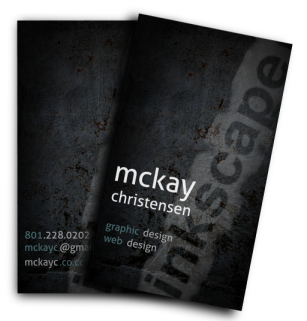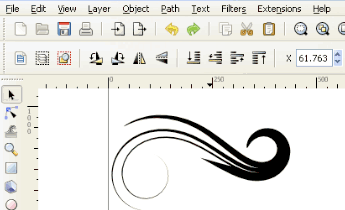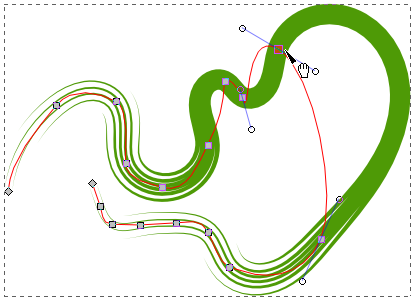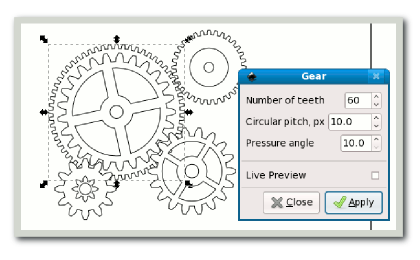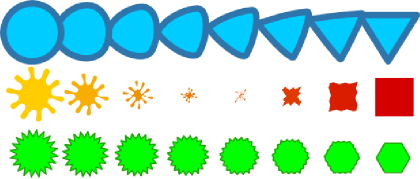Inkscape Tutorials from Beginner to Advanced
Page 1 of 1
 Inkscape Tutorials from Beginner to Advanced
Inkscape Tutorials from Beginner to Advanced
Inkscape Tutorials from Beginner to Advanced
Inkscape Tutorial: Country Cutie
More Articles...
Inkscape Tutorial: Country Cutie
 A Avery simple tutorial for Inkscape, showing how to make a country prim style illustration and uses my free custom filters to create the typical shading effect. The tutorial is suitable for a beginning Inkscape artist. Read more... Comments (13) |
Inkscape Tutorial: Country Shading |
 A Avery simple tutorial for Inkscape, showing how to add custom filters to the Inkscape menu and how to use the free Country Prim Shading filters in a simple design. The tutorial is suitable for a beginning Inkscape artist. Read more... Comments (5) |
Inkscape tutorial: Donate button |
 This ThisInkscape beginner tutorial will guide you step-by-step towards creating a simple ‘Donate’ button for a website or application. This tutorial guides the reader through every step, making it perfect for the absolute beginner. Featured Tools: Shape tools, Tool Controls, Path Operations(eg Intersection) Read more... Comments (5) |
Inkscape Tutorial: Sequins |
 A very easy tutorial for Inkscape, resulting in a simple sequin that can be used in other designs. A very easy tutorial for Inkscape, resulting in a simple sequin that can be used in other designs.Featured topics: Basic Tools, Transform Dialog, Path Operations. The tutorial is suitable for a beginning Inkscape artist. Read more... Comments (20) |
Inkscape Tutorial: Seamless Patterns |
 An intermediate level tutorial showing how to create perfect seamless patterns in Inkscape. An intermediate level tutorial showing how to create perfect seamless patterns in Inkscape.Working with patterns in Inkscape is not without challenges. This tutorial explains the problems you may run into and how to work around some of them. Read more... Comments (16) |
Inkscape Tutorial: Floral Motif |
 A very easy tutorial for Inkscape, resulting in a simple but elegant floral motif that can be used in other designs. A very easy tutorial for Inkscape, resulting in a simple but elegant floral motif that can be used in other designs.Featured topics: Bezier Tool, Node editing, Group and Rotate. The tutorial is suitable for a beginning Inkscape artist. Read more... Comments (26) |
Inkscape Tutorial: Paisley Motif |
 An easy tutorial for Inkscape resulting in a beautiful paisley motif suitable for stationery and fabric design. An easy tutorial for Inkscape resulting in a beautiful paisley motif suitable for stationery and fabric design.Featuring: Spiro Curves, Path Offset Commands, Live Path Effects. The tutorial is suitable for a beginning Inkscape artist. Read more... Comments (23) |
Inkscape Tutorial: Fancy Borders |
 A very easy tutorial for Inkscape to create a basic pattern library and use that library to create fancy borders. A very easy tutorial for Inkscape to create a basic pattern library and use that library to create fancy borders.Featured topics: Path editing, use of Extensions Scatter and Pattern along Path. The tutorial is suitable for a beginning Inkscape artist. Read more... Comments (21) |
Inkscape tutorial: Sketch and Hatch |
 An easy Inkscape tutorial makes 2 heart doodle designs. An easy Inkscape tutorial makes 2 heart doodle designs.Featuring: Spiro Curves, Live Path Effects Sketch, Hatching and Visualize Nodes. Suitable for a beginning Inkscape artist. Read more... Comments (18) |
Inkscape Tutorial: Valentine Wallpaper |
 This is the second tutorial in a series on how to create abstract artwork in Inkscape and it uses a Valentine theme. This is the second tutorial in a series on how to create abstract artwork in Inkscape and it uses a Valentine theme.The tutorial is suitable for a beginning Inkscape artist. Read more... Comments (6) |
More Articles...
Inkscape Tutorial: Abstract Wallpaper
Inkscape Tutorial: Textile Patch
Inkscape Tutorial: Cartoon Fish
Inkscape Tutorial: Kokeshi Doll
Inkscape Tutorial: Fashion Woman
Inkscape Tutorial: Floral Design
Inkscape Tutorial: Urban Design
Inkscape Tutorial: Spiro Swirls
Inkscape: Line Art Basics
Inkscape Beginner Tips

discovery- الجنس :

عدد المساهمات : 1002
النقاط : 56397
التقييم : 12
تاريخ التسجيل : 2010-04-28
 Re: Inkscape Tutorials from Beginner to Advanced
Re: Inkscape Tutorials from Beginner to Advanced
Create a photorealistic candle
February 4, 2011
Here is an awesome, detailed tutorial on creating a
photo-realistic vector candle. The procedure in this tutorial is a great
introduction to illustrating basic light effects using inkscape. Note
that this tutorial requires a knowledge of Inkscape’s basic tools and
interface.

Read the rest of this entry »
Business Card with a grunge background
February 4, 2011
This business card tutorial describes the procedure to create a
stylish darker business card with a grunge bitmap texture background.
While this tutorial is quite easy to follow, the author assumes a basic
understanding of the inkscape interface (check out the official inkscape intro tutorial).
Learn to draw a first-aid kit
November 10, 2010
This tutorial by Yuriy Apostol explains drawing objects in
perspective using a somewhat underestimated 3D Box tool. You will also
learn creating realistic rounded edges of 3D objects and complex
shadows.
Shiny Clockface
May 4, 2010
Here is a simple tutorial for illustrating a shiny clockface using inkscape.
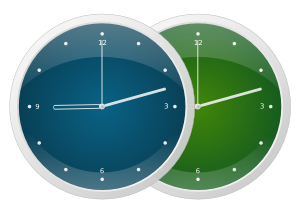
Spiro Swirls
February 2, 2010
Here is a comprehensive video tutorial, (created by syllie) that demonstrates how to use the awesome new spiro swirls feature in Inkscape 0.47, which was released in November 2009.
The spiro swirls technique was first covered in a mini tutorial by AndyFitz. Andy has also uploaded a few spiro experiments to flickr, including the following:



Illustrating a snowman using inkscape
January 31, 2010
This is an amazingly detailed tutorial on creating a detailed
snowman illustration using Inkscape. This tutorial combines inkscape
basics — including path and gradient manipulation — demonstrating how
simple skills can translate into an awesome drawing.

This tutorial was originally written in Russian by Yuri Apostol and translated into English by Alexandre Prokoudine.
As an added bonus, Yuri has also added the source SVG (released under
the Creative Commons BY-NC-SA license) to the bottom of this tutorial.
Enjoy!

Wrap Text Around a Globe:
Another awesome screencast by heathenx:
<blockquote>In this episode I will demonstrate how to wrap text around a three-dimensional globe in Inkscape v.046.
I used a fairly new extension from Gerrit Karius (aka G33K) called Bezier Envelope. If you want to follow along or use the Bezier Envelope for whatever future purpose then be sure to download it here. Thanks Gerrit.

</blockquote>
Intoduction to gradient creation and manipulation in inkscape.
May 25, 2009
Here is a great tutorial providing a detailed and easy to
comprehend introduction to creating and manipulating gradients using
inkscape. It is aimed at the absolute beginner, but even the seasoned
inkscape professional may glean a useful tip from this comprehensive
tutorial. It also inadvertently provides a great introduction to the
most useful dialog in Inkscape: Fill and Stroke.
creating icons with inkscape – a basic workflow
February 19, 2009
Here is another great tutorial for everyone’s favourite open source vector graphics editor. (that would be inkscape…)
Today’s tutorial outlines a basic workflow for creating, tweaking
and exporting icons with inkscape. If you need some more icon tutorials
check out the icon category

Realistic Guitar Tutorial
February 8, 2009
In this tutorial, Nick Roberts [ of Everlong Design] demonstrates in detail how to illustrate a “Fender Stratocaster” type guitar.
This tutorial is close to one of the best inkcape tutorials out
there. The final result is stunning, and the author has detailed the
steps superbly with many super useful screen shots. The author even
details the hex values of all the colours that are used. Be sure to
check it out and leave feedback on the tutorial itself. More positive
feedback to the tutorials authors means more higher quality inkscape
tutorials for all…

February 4, 2011
Here is an awesome, detailed tutorial on creating a
photo-realistic vector candle. The procedure in this tutorial is a great
introduction to illustrating basic light effects using inkscape. Note
that this tutorial requires a knowledge of Inkscape’s basic tools and
interface.

Read the rest of this entry »
Business Card with a grunge background
February 4, 2011
This business card tutorial describes the procedure to create a
stylish darker business card with a grunge bitmap texture background.
While this tutorial is quite easy to follow, the author assumes a basic
understanding of the inkscape interface (check out the official inkscape intro tutorial).
Learn to draw a first-aid kit
November 10, 2010
This tutorial by Yuriy Apostol explains drawing objects in
perspective using a somewhat underestimated 3D Box tool. You will also
learn creating realistic rounded edges of 3D objects and complex
shadows.
Shiny Clockface
May 4, 2010
Here is a simple tutorial for illustrating a shiny clockface using inkscape.
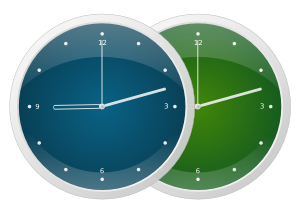
Spiro Swirls
February 2, 2010
Here is a comprehensive video tutorial, (created by syllie) that demonstrates how to use the awesome new spiro swirls feature in Inkscape 0.47, which was released in November 2009.
The spiro swirls technique was first covered in a mini tutorial by AndyFitz. Andy has also uploaded a few spiro experiments to flickr, including the following:



Illustrating a snowman using inkscape
January 31, 2010
This is an amazingly detailed tutorial on creating a detailed
snowman illustration using Inkscape. This tutorial combines inkscape
basics — including path and gradient manipulation — demonstrating how
simple skills can translate into an awesome drawing.

This tutorial was originally written in Russian by Yuri Apostol and translated into English by Alexandre Prokoudine.
As an added bonus, Yuri has also added the source SVG (released under
the Creative Commons BY-NC-SA license) to the bottom of this tutorial.
Enjoy!

Wrap Text Around a Globe:
Another awesome screencast by heathenx:
<blockquote>In this episode I will demonstrate how to wrap text around a three-dimensional globe in Inkscape v.046.
I used a fairly new extension from Gerrit Karius (aka G33K) called Bezier Envelope. If you want to follow along or use the Bezier Envelope for whatever future purpose then be sure to download it here. Thanks Gerrit.

</blockquote>
 | How to make RPG map elements with inkscape. This is a great tutorial on creating RPG map symbols using inkscape. The tutorial outlines a workflow for creating a simple jailhouse RPG element. |
May 25, 2009
Here is a great tutorial providing a detailed and easy to
comprehend introduction to creating and manipulating gradients using
inkscape. It is aimed at the absolute beginner, but even the seasoned
inkscape professional may glean a useful tip from this comprehensive
tutorial. It also inadvertently provides a great introduction to the
most useful dialog in Inkscape: Fill and Stroke.
creating icons with inkscape – a basic workflow
February 19, 2009
Here is another great tutorial for everyone’s favourite open source vector graphics editor. (that would be inkscape…)
Today’s tutorial outlines a basic workflow for creating, tweaking
and exporting icons with inkscape. If you need some more icon tutorials
check out the icon category

Realistic Guitar Tutorial
February 8, 2009
In this tutorial, Nick Roberts [ of Everlong Design] demonstrates in detail how to illustrate a “Fender Stratocaster” type guitar.
This tutorial is close to one of the best inkcape tutorials out
there. The final result is stunning, and the author has detailed the
steps superbly with many super useful screen shots. The author even
details the hex values of all the colours that are used. Be sure to
check it out and leave feedback on the tutorial itself. More positive
feedback to the tutorials authors means more higher quality inkscape
tutorials for all…


discovery- الجنس :

عدد المساهمات : 1002
النقاط : 56397
التقييم : 12
تاريخ التسجيل : 2010-04-28
 Re: Inkscape Tutorials from Beginner to Advanced
Re: Inkscape Tutorials from Beginner to Advanced
Playing with Spiros and Path Effects
August 25, 2008
Updated this tutorial to link to the archive.org version. (the original does not seem to be hosted any more)
Here is another awesome tutorial from Andy Fitz. In this tutorial,
Andy experiments with the new spiros Live path effect, combining it with
the existing and equally awesome patten on path LPE. The link to the
tutorial is after the break.
using inkscape to illustrate tomatoes
July 2, 2008
here is yet another awesome tutorial from kalaalog, this subject of illustration this time is a bunch of tomatoes.

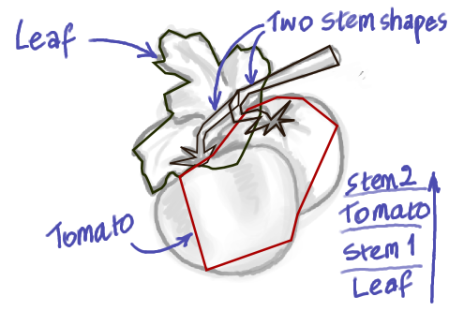
Read the rest of this entry »
a simple drop shadow tutorial for inkscape
July 2, 2008
May 1, 2008
UPDATE: Nicu has been posting incremental updates on this tutorial on his blog… to date there are 3 parts in total:
After the last few posts not being actual tutorials, today the
inkscape tutorials weblog is getting back into the swing of things with
an awesome little howto from nicu.
Nicu demonstrates how to create gears in inkscape, vary them and build them up to create complex “mechanisms”
How to Illustrate A Reddish Pink Hibiscus Flower Using Inkscape
April 20, 2008
here is another awesome tutorial from the equally fantastic
kalaalog. This tutorial demonstrates how to Illustrate A Reddish Pink
Hibiscus Flower in Inkscape. As always, the link to the tutorial is
after the jump…
http://openclipart.org/media/files/TheStructorr/2519
http://openclipart.org
https://www.youtube.com/watch?v=4wl6hXurUaI
http://halley.cc/
http://ccmixter.org/files/Tekno_Eddy/14377
http://ccmixter.org/
Drawing a manga character using inkscape.
April 8, 2008
While this video is not a tutorial per se, it provides a great
insight into how a more complicated inkscape drawing is constructed. It
is basically a step – by – step construction of all the objects in the
drawing put into a neat little video. Below is a thumb of the finished
product that can be viewed at the artist’s deviantart page.
The video (hosted on youtube) is embedded after the thumb, so you may
not be able to view it if you are reading though an feed reader.

Links:
https://www.youtube.com/watch?v=fNTeoHeGMQY
http://halley.deviantart.com/
http://halley.cc/
creating fire / flames using inkscape (and the new SVG filters!)
March 17, 2008
Please Note: This tutorial uses features that
are not currently available in the most recent stable version of
inkscape (0.45.1). To achieve the effects in this tutorial, you will
need to download an unstable version of inkscape, or wait until the 0.46
release.
Here is a great tutorial that demonstrates how to use the new SVG filters feature in inkscape to create fire / flames.

Create a Metal Orb using inkscape
February 15, 2008
Here is a great tutorial on making a metal orbs from chrisdesign.
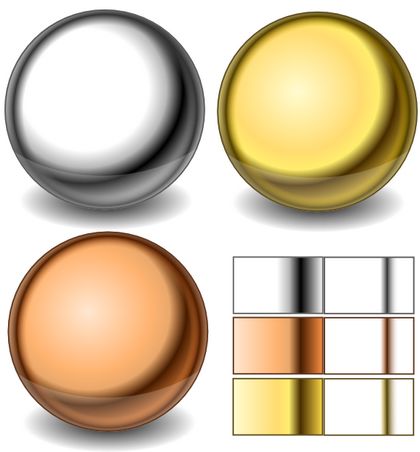
Read the rest of this entry »
Official Inkscape Tutorial: Using the Interpolation Extension
January 30, 2008
This is a new official tutorial for inkscape, and it covers in
detail how to use the powerful interpolation extension (effect) in
inkscape.
August 25, 2008
Updated this tutorial to link to the archive.org version. (the original does not seem to be hosted any more)
Here is another awesome tutorial from Andy Fitz. In this tutorial,
Andy experiments with the new spiros Live path effect, combining it with
the existing and equally awesome patten on path LPE. The link to the
tutorial is after the break.
using inkscape to illustrate tomatoes
July 2, 2008
here is yet another awesome tutorial from kalaalog, this subject of illustration this time is a bunch of tomatoes.

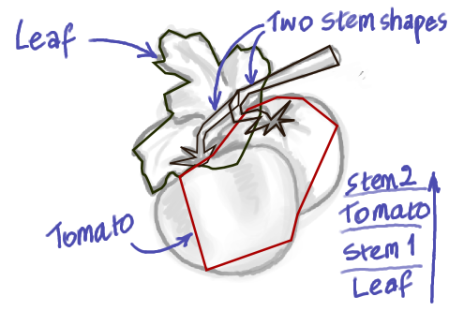
Read the rest of this entry »
a simple drop shadow tutorial for inkscape
July 2, 2008
If you are looking for a simple technique for creating shadows of simple objects, this is your tutorial.

Read the rest of this entry »
drawing gears in inkscape – a howto by nicu.
Read the rest of this entry »
May 1, 2008
UPDATE: Nicu has been posting incremental updates on this tutorial on his blog… to date there are 3 parts in total:
After the last few posts not being actual tutorials, today the
inkscape tutorials weblog is getting back into the swing of things with
an awesome little howto from nicu.
Nicu demonstrates how to create gears in inkscape, vary them and build them up to create complex “mechanisms”
How to Illustrate A Reddish Pink Hibiscus Flower Using Inkscape
April 20, 2008
here is another awesome tutorial from the equally fantastic
kalaalog. This tutorial demonstrates how to Illustrate A Reddish Pink
Hibiscus Flower in Inkscape. As always, the link to the tutorial is
after the jump…
http://openclipart.org/media/files/TheStructorr/2519
http://openclipart.org
https://www.youtube.com/watch?v=4wl6hXurUaI
http://halley.cc/
http://ccmixter.org/files/Tekno_Eddy/14377
http://ccmixter.org/
Drawing a manga character using inkscape.
April 8, 2008
While this video is not a tutorial per se, it provides a great
insight into how a more complicated inkscape drawing is constructed. It
is basically a step – by – step construction of all the objects in the
drawing put into a neat little video. Below is a thumb of the finished
product that can be viewed at the artist’s deviantart page.
The video (hosted on youtube) is embedded after the thumb, so you may
not be able to view it if you are reading though an feed reader.

https://www.youtube.com/watch?v=fNTeoHeGMQY
http://halley.deviantart.com/
http://halley.cc/
creating fire / flames using inkscape (and the new SVG filters!)
March 17, 2008
Please Note: This tutorial uses features that
are not currently available in the most recent stable version of
inkscape (0.45.1). To achieve the effects in this tutorial, you will
need to download an unstable version of inkscape, or wait until the 0.46
release.
Here is a great tutorial that demonstrates how to use the new SVG filters feature in inkscape to create fire / flames.

Create a Metal Orb using inkscape
February 15, 2008
Here is a great tutorial on making a metal orbs from chrisdesign.
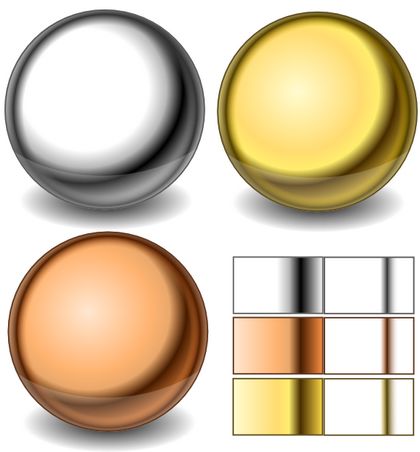
Read the rest of this entry »
Official Inkscape Tutorial: Using the Interpolation Extension
January 30, 2008
This is a new official tutorial for inkscape, and it covers in
detail how to use the powerful interpolation extension (effect) in
inkscape.

discovery- الجنس :

عدد المساهمات : 1002
النقاط : 56397
التقييم : 12
تاريخ التسجيل : 2010-04-28
 Similar topics
Similar topics» Top 10 Inkscape Tutorials
» Inkscape Books & Official Tutorials
» 20 Basic Illustrator Tutorials Every Beginner
» 35 Tutorials to create amazing Vector Graphics using Inkscape
» 12 Beginner Tutorials for Getting Started with Adobe Illustrator
» Inkscape Books & Official Tutorials
» 20 Basic Illustrator Tutorials Every Beginner
» 35 Tutorials to create amazing Vector Graphics using Inkscape
» 12 Beginner Tutorials for Getting Started with Adobe Illustrator
Page 1 of 1
Permissions in this forum:
You cannot reply to topics in this forum Home
Home