revolve a line on a sphere
Page 1 of 1
 revolve a line on a sphere
revolve a line on a sphere
revolve a line on a sphere
I`m gonna show you today a very useful thing in illustrator and i`m
sure this is the easiest way to accomplish this.We are going to revolve a
line on a sphere, from top to bottom. Sounds easy, but it isn`t, if you
don`t know my “easy way”.
Create a new document with the size of 800×100. Why 800×100?
The file size is very important in this case. On a sphere that has
the diameter 100 px, the mapart artboard has the size of 200px. So
revolving the line 4 times on our sphere .. we need 4 x 2oopx. I hope it
makes sense, if not.. you will understand the concept after you read
the hole post.


Using the pentool or what ever you want, draw a diagonal.

Now we need to draw 5 lines, which will divide our artboard in 4
equal parts. Make sure that the first line is on the left edge and the
second one on the right edge. After you finished the lines
align(window>align) them using “Horisontal Distribute Center”

Delete the 2 lines from the edges, because those were only to align
our other 3 lines. Select the diagonal and the linse and divide them
using the pathfinder tool(window>pathfinder).

Once they are divided ungroup them (Ctrl+Shift+G or
Object>ungroup) and align them left using the align tool
(Horizontal Align Left). After you aligned them, create a new graphic
symbol.

Now we can start working on the sphere. Create an circle, delete the left anchor point.
I should look like this. Now we can do the revolve.


Let`s go the the revolve menu.. and select mapart..Load the symbol to the mapart.

Check invisible geometry.. and make sure that your symbol fits perfect on the mapart.
You can play with the angles for a better view..also you can check Shade Artwork in mapart if you don`t plan to recolor it.

After you finish, don`t forget to expand the appearance.

There are 2 clipping paths.. it better to delete them. Now you will be able to do your magic:D.

Just added some gradient on the front side . Looks pretty good. But imagine what you can do with this trick…

http://creativepaths.net/001-quick-tips
I`m gonna show you today a very useful thing in illustrator and i`m
sure this is the easiest way to accomplish this.We are going to revolve a
line on a sphere, from top to bottom. Sounds easy, but it isn`t, if you
don`t know my “easy way”.
Create a new document with the size of 800×100. Why 800×100?
The file size is very important in this case. On a sphere that has
the diameter 100 px, the mapart artboard has the size of 200px. So
revolving the line 4 times on our sphere .. we need 4 x 2oopx. I hope it
makes sense, if not.. you will understand the concept after you read
the hole post.


Using the pentool or what ever you want, draw a diagonal.

Now we need to draw 5 lines, which will divide our artboard in 4
equal parts. Make sure that the first line is on the left edge and the
second one on the right edge. After you finished the lines
align(window>align) them using “Horisontal Distribute Center”

Delete the 2 lines from the edges, because those were only to align
our other 3 lines. Select the diagonal and the linse and divide them
using the pathfinder tool(window>pathfinder).

Once they are divided ungroup them (Ctrl+Shift+G or
Object>ungroup) and align them left using the align tool
(Horizontal Align Left). After you aligned them, create a new graphic
symbol.

Now we can start working on the sphere. Create an circle, delete the left anchor point.
I should look like this. Now we can do the revolve.


Let`s go the the revolve menu.. and select mapart..Load the symbol to the mapart.

Check invisible geometry.. and make sure that your symbol fits perfect on the mapart.
You can play with the angles for a better view..also you can check Shade Artwork in mapart if you don`t plan to recolor it.

After you finish, don`t forget to expand the appearance.

There are 2 clipping paths.. it better to delete them. Now you will be able to do your magic:D.

Just added some gradient on the front side . Looks pretty good. But imagine what you can do with this trick…

http://creativepaths.net/001-quick-tips

discovery- الجنس :

عدد المساهمات : 1005
النقاط : 54512
التقييم : 12
تاريخ التسجيل : 2010-04-28
 Similar topics
Similar topics» Line Art Tutorial Recommended for Intermediate Level Photoshop Users
» pharmacy on-Line
» Medicine on-line
» line art and coloring in photoshop
» 7 Grunge Line Elements vector
» pharmacy on-Line
» Medicine on-line
» line art and coloring in photoshop
» 7 Grunge Line Elements vector
Page 1 of 1
Permissions in this forum:
You cannot reply to topics in this forum|
|
|
 Home
Home