50 Excellent Text Effects Tutorials in Adobe Illustrator
Page 1 of 1
 50 Excellent Text Effects Tutorials in Adobe Illustrator
50 Excellent Text Effects Tutorials in Adobe Illustrator
50 Excellent Text Effects Tutorials in Adobe Illustrator

1. Create a Slick Golden Text Effect with Adobe Illustrator
In the following tutorial you will learn how to create a slick golden
text effect. Although it’s a pretty short tutorial, the sixteen steps
cover many techniques and effects that can be used for other projects.
The Pen Tool steps may be a bit challenging, but with patience and some
basic knowledge you will succeed.
2. How to Build Letter Art From Bricks In Illustrator
In this tutorial we’ll use 3D-rendering, Blends, and an Art Brush for
creating the final brick art. The skills you will learn here can easily
be transferred to creating various brick letters. Enhance your vector
skills as a digital brick artist in today’s Illustrator tutorial. So
let’s get started!

3. How to Create a Neon Text Effect
In this tutorial we will learn how to create a neon text effect using
Gradient Mesh, 3D Modeling, Art Brushes and Transparency palette. Let’s
begin!

4. How to Create a Sparkly Text Effect
In the following quick tip you will learn how to create a sparkly
text effect in fifteen simple steps. It’s a another tutorial focused on
the Appearance panel. Basically, almost the entire text effect is made
using only one compound path. A compound path with a simple fill, eight
strokes and some basic Illustrator effects.
5. How to create candy cane typography.
In this tutorial we will create a superb candy cane type design using
Illustrator and Photoshop. Apply this effect to your own text and
create cool and unique Christmas cards!

6. Meltdown Text Effect
Create a super cool meltdown text effect for a typeface in this
premium illustrator tutorial. Have fun with your imagination and
artistic skills. Learn how to create glows and a liquid drip effect for
text in this tutorial. You will learn the techniques which I used to
create beautiful text effects.

7. Create a cool water effect
In this tutorial the artist will walk you through the process that he
has used in one of the design projects I finished recently. You will
learn how to use the mesh tool to create water droplets, use the symbol
sprayer tool using symbol of water droplets and dispersing them.
8. Tron Legacy Tutorial
In this tutorial you will learn how to create a beautiful effect like
the Tron Legacy Style, for this tutorial the artist used Adobe
Illustrator, Adobe Photoshop and Cinema 4D.

9. Create a Jar Illustration and Splashy, Purple Text Effect
In the following tutorial you will learn how to create a jar
illustration and splashy, purple text effect. We’ll craft this with
numerous, layered shapes and with various opacities. We’ll work with
paths and the Pathfinder tools to enhance our text, give it dimension,
and style. Let’s get started!

10. How to Create a Delicious Chocolate Text Effect
For all the chocolate lovers out there, here is how to create a
delicious chocolate bar text effect in Illustrator. You will use the
Blend Tool, effects like Roughen and Chrome, different Blending modes
and also the 3D Extrude & Bevel effect to create perfect chocolate
squares. Enjoy!

11. Create Colorful, Layered Paper Type
In this tutorial the artist will show you how to brighten your mood
by creating vivid illustrations with layered paper text and ribbons.
We’ll create custom type and use Illustrator effects extensively to
enhance our work.

12. Create a Variety of 3D Lettering Effects for Poster Design
In this tutorial the artist showcases three different approaches for
creating simple 3D lettering effects in the context of poster design.
Onward and upward we go!

13. Create a Furry Calligram
In this tutorial artist will walk you through creating your own
calligram inspired by a dog named Poppy. You’ll learn how to manipulate a
typeface through to rendering fur, adding doggy features, and various
details.

14. Create a Mummy Text Effect
In this tutorial you will learn how to create this treatment with
some gradients and, of course, heavy use of the Appearance panel. There
isn’t a lot of steps but the tutorial is slightly more advanced.

15. Golden Text with Diamonds
In this illustrator tutorial, we will learn how to create a golden
text style with diamonds using the appearance palette and scatter
brushes. You will learn lots of new techniques on applying transform
effect, offset path and seamless pattern on appearance palette.

16. How to Make a Flesh Ripping Zombie Type Treatment
In this tutorial you will learn how to make a Flesh Ripping Zombie Type Treatment.

17. Creating an Environmentally Friendly Green Type Treatment
In the following Illustrator tutorial, the artist will teach you how
to create a green type treatment. It works great for logos and other
design elements.

18. Create a simple blood text
In the following steps the artist will show you how to create a
simple blood text effect. You’ll start with a simple text then you will
use the Roughen and the Warp effects. Finally, you will need multiple
gradients and some simple brushes.
19. How to Create a Zodiac Themed Graphic Style
In this tutorial you will learn how to create a complex graphic
style, using only the Appearance palette and commands from the Effect
menu. We will be creating a style based on the signs of the zodiac. All
the style elements are created from a single character. Is it hard to
believe? Let’s get started!

20. How to Create Smoky Brushes and Type In Illustrator CS4
In this tutorial, the artist explain how to create realistic smoke,
make it into a brush and use it for type. Let’s light up our vector
cigarettes and get smokin’!

21. Old School Type Line Gradients
A detailed tutorial on how to create old school style type.

22. How to Make a Wooden Text Effect
In the following tutorial you can learn how to create “wooden text”.
Using the 3D Extrude and Bevel Tool combined with some clever gradients
and layer effects you can make this great effect that’s perfect for text
and symbols alike.

23. Creating stunning, detailed typography with illustrator
In this tutorial you will learn how to create stunning, detailed typography with illustrator

24. Let’s Make a Playful Yet Robust 3D Letter Design
This tutorial is perfect for the confident beginner who wants to take
her skills to the next level. We’ll explore how to create 3D text and
use depth-of-field to enhance a design.
25. How to Create a Trendy Retro Type Treatment
In this Illustrator tutorial, the artist will show you how to create a
trendy retro type treatment with a free font, gradients, blends, and
some scatter brushes. It’s a relative easy tutorial containing
techniques that can be quickly applied to many other type treatments and
various graphic elements.
------------
http://www.1stwebdesigner.com/tutorials/50-text-effects-tutorial-illustrator/

1. Create a Slick Golden Text Effect with Adobe Illustrator
In the following tutorial you will learn how to create a slick golden
text effect. Although it’s a pretty short tutorial, the sixteen steps
cover many techniques and effects that can be used for other projects.
The Pen Tool steps may be a bit challenging, but with patience and some
basic knowledge you will succeed.
2. How to Build Letter Art From Bricks In Illustrator
In this tutorial we’ll use 3D-rendering, Blends, and an Art Brush for
creating the final brick art. The skills you will learn here can easily
be transferred to creating various brick letters. Enhance your vector
skills as a digital brick artist in today’s Illustrator tutorial. So
let’s get started!

3. How to Create a Neon Text Effect
In this tutorial we will learn how to create a neon text effect using
Gradient Mesh, 3D Modeling, Art Brushes and Transparency palette. Let’s
begin!

4. How to Create a Sparkly Text Effect
In the following quick tip you will learn how to create a sparkly
text effect in fifteen simple steps. It’s a another tutorial focused on
the Appearance panel. Basically, almost the entire text effect is made
using only one compound path. A compound path with a simple fill, eight
strokes and some basic Illustrator effects.
5. How to create candy cane typography.
In this tutorial we will create a superb candy cane type design using
Illustrator and Photoshop. Apply this effect to your own text and
create cool and unique Christmas cards!

6. Meltdown Text Effect
Create a super cool meltdown text effect for a typeface in this
premium illustrator tutorial. Have fun with your imagination and
artistic skills. Learn how to create glows and a liquid drip effect for
text in this tutorial. You will learn the techniques which I used to
create beautiful text effects.

7. Create a cool water effect
In this tutorial the artist will walk you through the process that he
has used in one of the design projects I finished recently. You will
learn how to use the mesh tool to create water droplets, use the symbol
sprayer tool using symbol of water droplets and dispersing them.
8. Tron Legacy Tutorial
In this tutorial you will learn how to create a beautiful effect like
the Tron Legacy Style, for this tutorial the artist used Adobe
Illustrator, Adobe Photoshop and Cinema 4D.

9. Create a Jar Illustration and Splashy, Purple Text Effect
In the following tutorial you will learn how to create a jar
illustration and splashy, purple text effect. We’ll craft this with
numerous, layered shapes and with various opacities. We’ll work with
paths and the Pathfinder tools to enhance our text, give it dimension,
and style. Let’s get started!

10. How to Create a Delicious Chocolate Text Effect
For all the chocolate lovers out there, here is how to create a
delicious chocolate bar text effect in Illustrator. You will use the
Blend Tool, effects like Roughen and Chrome, different Blending modes
and also the 3D Extrude & Bevel effect to create perfect chocolate
squares. Enjoy!

11. Create Colorful, Layered Paper Type
In this tutorial the artist will show you how to brighten your mood
by creating vivid illustrations with layered paper text and ribbons.
We’ll create custom type and use Illustrator effects extensively to
enhance our work.

12. Create a Variety of 3D Lettering Effects for Poster Design
In this tutorial the artist showcases three different approaches for
creating simple 3D lettering effects in the context of poster design.
Onward and upward we go!

13. Create a Furry Calligram
In this tutorial artist will walk you through creating your own
calligram inspired by a dog named Poppy. You’ll learn how to manipulate a
typeface through to rendering fur, adding doggy features, and various
details.

14. Create a Mummy Text Effect
In this tutorial you will learn how to create this treatment with
some gradients and, of course, heavy use of the Appearance panel. There
isn’t a lot of steps but the tutorial is slightly more advanced.

15. Golden Text with Diamonds
In this illustrator tutorial, we will learn how to create a golden
text style with diamonds using the appearance palette and scatter
brushes. You will learn lots of new techniques on applying transform
effect, offset path and seamless pattern on appearance palette.

16. How to Make a Flesh Ripping Zombie Type Treatment
In this tutorial you will learn how to make a Flesh Ripping Zombie Type Treatment.

17. Creating an Environmentally Friendly Green Type Treatment
In the following Illustrator tutorial, the artist will teach you how
to create a green type treatment. It works great for logos and other
design elements.

18. Create a simple blood text
In the following steps the artist will show you how to create a
simple blood text effect. You’ll start with a simple text then you will
use the Roughen and the Warp effects. Finally, you will need multiple
gradients and some simple brushes.
19. How to Create a Zodiac Themed Graphic Style
In this tutorial you will learn how to create a complex graphic
style, using only the Appearance palette and commands from the Effect
menu. We will be creating a style based on the signs of the zodiac. All
the style elements are created from a single character. Is it hard to
believe? Let’s get started!

20. How to Create Smoky Brushes and Type In Illustrator CS4
In this tutorial, the artist explain how to create realistic smoke,
make it into a brush and use it for type. Let’s light up our vector
cigarettes and get smokin’!

21. Old School Type Line Gradients
A detailed tutorial on how to create old school style type.

22. How to Make a Wooden Text Effect
In the following tutorial you can learn how to create “wooden text”.
Using the 3D Extrude and Bevel Tool combined with some clever gradients
and layer effects you can make this great effect that’s perfect for text
and symbols alike.

23. Creating stunning, detailed typography with illustrator
In this tutorial you will learn how to create stunning, detailed typography with illustrator

24. Let’s Make a Playful Yet Robust 3D Letter Design
This tutorial is perfect for the confident beginner who wants to take
her skills to the next level. We’ll explore how to create 3D text and
use depth-of-field to enhance a design.
25. How to Create a Trendy Retro Type Treatment
In this Illustrator tutorial, the artist will show you how to create a
trendy retro type treatment with a free font, gradients, blends, and
some scatter brushes. It’s a relative easy tutorial containing
techniques that can be quickly applied to many other type treatments and
various graphic elements.
------------
http://www.1stwebdesigner.com/tutorials/50-text-effects-tutorial-illustrator/

discovery- الجنس :

عدد المساهمات : 1002
النقاط : 56397
التقييم : 12
تاريخ التسجيل : 2010-04-28
 Similar topics
Similar topics» The Best Adobe Illustrator Tutorials for Beginners
» 40 Must Learn Text Effect Tutorials in Illustrator
» adobe illustrator tutorials
» 22 Very Useful Adobe Illustrator Tutorials
» Compilation of Fresh Adobe Illustrator Tutorials
» 40 Must Learn Text Effect Tutorials in Illustrator
» adobe illustrator tutorials
» 22 Very Useful Adobe Illustrator Tutorials
» Compilation of Fresh Adobe Illustrator Tutorials
Page 1 of 1
Permissions in this forum:
You cannot reply to topics in this forum Home
Home