Illustrating a summer field landscape
Page 1 of 1
 Illustrating a summer field landscape
Illustrating a summer field landscape
Illustrating a summer field landscape
In this Illustrator tutorial I will show you how to draw a summer outdoor landscape environment.
Here’s how you do it:
1. First we will create a border for the image that will keep
everything we draw within a nice clean shape. Start by drawing two
rectangles with the Rounded Rectangle Tool. You can use the Pathfinder
Palette like in step 2 to make a traditional matte or the more simple
technique is to make just one rectangle with a really thick stroke.
2. Select both rectangles and then in the Pathfinder Palette click on
“Substract from Shape area” and then click on expand. Now make the new
shape white and place it on it’s own layer and keep all other layers
below it. As we continue throughout the tutorial you can make new layers
as you see fit to place your different objects on. I will leave that up
to your discretion; as such, I won’t be pointing out when we make new
layers.
3. Draw a new rectangle and apply to it a blue gradient. This is the
basis of what will become the sky. Note that this looks like a rounded
corner rectangle because it is behind the matte layer.
 4.Using the Pen Tool (P) draw some wavy shapes on the scene that will become the grass.
4.Using the Pen Tool (P) draw some wavy shapes on the scene that will become the grass.
 5. Now to make the bushes. Using the Pen Tool draw an abstract shape like below.
5. Now to make the bushes. Using the Pen Tool draw an abstract shape like below.
 6.
6.
Select the new shape and go to Effects -> Distort & Transform
-> Zig Zag and put in the settings below or you can experiment to get
something different.
 7.
7.
Next we will make a few variations of the bush shape. First copy it two
times and then fill the copies with slightly different gradients.
Finally double-click on Zig Zag in the Appearance palette and play with
the settings a bit to vary each shape.
 8. Select the 3 shapes and go to Object -> Expand Appearance. This will lock the Zig Zag effect we applied.
8. Select the 3 shapes and go to Object -> Expand Appearance. This will lock the Zig Zag effect we applied.
 9.
9.
Now place the 3 shapes on a new layer behind the grass field and
scatter them arround however you would like them to look. A simple way
to copy them arround is to hold down the Alt key while dragging the
shape. This will make a copy of it in the release spot.
 10. Next we will create the sun rays. Start by drawing a hourglass shape like below.
10. Next we will create the sun rays. Start by drawing a hourglass shape like below.
 11. Press Ctrl+Shift+Alt+D to open the Transform window, put in the settings as below and press Copy.
11. Press Ctrl+Shift+Alt+D to open the Transform window, put in the settings as below and press Copy.
 12. Repeat the previous step until you get a full circle.
12. Repeat the previous step until you get a full circle.
 13. Go to Object -> Envelope Distort -> Make with Warp (Ctrl+Shift+Alt+W), select Twist and set Bend to 100%.
13. Go to Object -> Envelope Distort -> Make with Warp (Ctrl+Shift+Alt+W), select Twist and set Bend to 100%.
 14. Move this shape over the scene, go to Object -> Expand Appearance and click OK.
14. Move this shape over the scene, go to Object -> Expand Appearance and click OK.
15. Set the fill color to white and Opacity to 10%.
 16. Now to make the Sun: draw a circle and apply a Radial gradient to it.
16. Now to make the Sun: draw a circle and apply a Radial gradient to it.
 17. Duplicate the Sun (press Ctrl+C to copy and Ctrl+F to paste in front)
17. Duplicate the Sun (press Ctrl+C to copy and Ctrl+F to paste in front)
18. Set the fill color to yellow and then go to Effect – > Blur -> Gaussian Blur. Conclusion
Conclusion You
You
should now have a better insight into what it takes to use simple
shapes, color, and gradients to create a summer landscape environment. A
pleasing illustration is not always about intricacy, one of the most
rudimentary factors is composition. Keep practicing, learning, and
continue to have fun.
Summer Field Tutorial Result
This entry was posted in Illustrator and tagged illustrator, tutorial. Bookmark the permalink.
In this Illustrator tutorial I will show you how to draw a summer outdoor landscape environment.
Here’s how you do it:
1. First we will create a border for the image that will keep
everything we draw within a nice clean shape. Start by drawing two
rectangles with the Rounded Rectangle Tool. You can use the Pathfinder
Palette like in step 2 to make a traditional matte or the more simple
technique is to make just one rectangle with a really thick stroke.
2. Select both rectangles and then in the Pathfinder Palette click on
“Substract from Shape area” and then click on expand. Now make the new
shape white and place it on it’s own layer and keep all other layers
below it. As we continue throughout the tutorial you can make new layers
as you see fit to place your different objects on. I will leave that up
to your discretion; as such, I won’t be pointing out when we make new
layers.
3. Draw a new rectangle and apply to it a blue gradient. This is the
basis of what will become the sky. Note that this looks like a rounded
corner rectangle because it is behind the matte layer.
 4.Using the Pen Tool (P) draw some wavy shapes on the scene that will become the grass.
4.Using the Pen Tool (P) draw some wavy shapes on the scene that will become the grass. 5. Now to make the bushes. Using the Pen Tool draw an abstract shape like below.
5. Now to make the bushes. Using the Pen Tool draw an abstract shape like below. 6.
6.Select the new shape and go to Effects -> Distort & Transform
-> Zig Zag and put in the settings below or you can experiment to get
something different.
 7.
7.Next we will make a few variations of the bush shape. First copy it two
times and then fill the copies with slightly different gradients.
Finally double-click on Zig Zag in the Appearance palette and play with
the settings a bit to vary each shape.
 8. Select the 3 shapes and go to Object -> Expand Appearance. This will lock the Zig Zag effect we applied.
8. Select the 3 shapes and go to Object -> Expand Appearance. This will lock the Zig Zag effect we applied. 9.
9.Now place the 3 shapes on a new layer behind the grass field and
scatter them arround however you would like them to look. A simple way
to copy them arround is to hold down the Alt key while dragging the
shape. This will make a copy of it in the release spot.
 10. Next we will create the sun rays. Start by drawing a hourglass shape like below.
10. Next we will create the sun rays. Start by drawing a hourglass shape like below. 11. Press Ctrl+Shift+Alt+D to open the Transform window, put in the settings as below and press Copy.
11. Press Ctrl+Shift+Alt+D to open the Transform window, put in the settings as below and press Copy. 12. Repeat the previous step until you get a full circle.
12. Repeat the previous step until you get a full circle. 13. Go to Object -> Envelope Distort -> Make with Warp (Ctrl+Shift+Alt+W), select Twist and set Bend to 100%.
13. Go to Object -> Envelope Distort -> Make with Warp (Ctrl+Shift+Alt+W), select Twist and set Bend to 100%. 14. Move this shape over the scene, go to Object -> Expand Appearance and click OK.
14. Move this shape over the scene, go to Object -> Expand Appearance and click OK.15. Set the fill color to white and Opacity to 10%.
 16. Now to make the Sun: draw a circle and apply a Radial gradient to it.
16. Now to make the Sun: draw a circle and apply a Radial gradient to it. 17. Duplicate the Sun (press Ctrl+C to copy and Ctrl+F to paste in front)
17. Duplicate the Sun (press Ctrl+C to copy and Ctrl+F to paste in front)18. Set the fill color to yellow and then go to Effect – > Blur -> Gaussian Blur.
 Conclusion
Conclusion You
Youshould now have a better insight into what it takes to use simple
shapes, color, and gradients to create a summer landscape environment. A
pleasing illustration is not always about intricacy, one of the most
rudimentary factors is composition. Keep practicing, learning, and
continue to have fun.
Summer Field Tutorial Result
This entry was posted in Illustrator and tagged illustrator, tutorial. Bookmark the permalink.

discovery- الجنس :

عدد المساهمات : 1005
النقاط : 54482
التقييم : 12
تاريخ التسجيل : 2010-04-28
 Similar topics
Similar topics» Photoshop Masking & Montage Tutorial — Using Masks To Improve Landscape Images
» So Fresh The Hits Of Summer 2010 And The Best Of 2010
» So Fresh The Hits Of Summer 2010 And The Best Of 2010
Page 1 of 1
Permissions in this forum:
You cannot reply to topics in this forum Home
Home