حل الذاكرة عند تصميم ملف كبير
علومي :: المواضيع المكررة و المؤرشفة Recycle Bin :: قسم التصميم و الجرافيكس :: دروس و شروحات الجرافيكس
Page 1 of 1
 حل الذاكرة عند تصميم ملف كبير
حل الذاكرة عند تصميم ملف كبير
Facing the Scratch Disk Issue in Photoshop | dezineware.com tech

If you are worried about photoshop performance while working on large
files like 1200 dpi poster for example then some of the known issues can
be Scratch Disk Issue. When you install photoshop there are some
important setting regarding scratch disk you should know.

1.Go to top menu click on EDIT > Select Preferences > select Performance
2. These will be your default settings on Performance TAB. I am using
photoshop CS4 for cs3 and older version it might vary a lil bit.
Selected areas in red border is what we are going to change for scratch
Disk /space issue. Right now you can see it is listing down the Hard
Drive i have in my PC and there spaces as well.
By Default Adobe picks C dirve where our OS is installed which will be problematic when you are working on a PRINT file like
poster or flyer etc or a Detailed WEB DESIGN might also effect your speed when scratch disk is full.

3. Simple select the drives that have larger space, click any two drives
where you want Adobe temp files to be stored also you can manage from
arrow marked in RED that which drive adobe should use first once that is
full it will automatically switch to the second seleted drive like that
you can avoid the slow speed issue while working on Large Files.
http://www.dezineware.com/facing-the-scratch-disk-issue-in-photoshop-dezineware-com-tech/#more-2133

If you are worried about photoshop performance while working on large
files like 1200 dpi poster for example then some of the known issues can
be Scratch Disk Issue. When you install photoshop there are some
important setting regarding scratch disk you should know.

1.Go to top menu click on EDIT > Select Preferences > select Performance
2. These will be your default settings on Performance TAB. I am using
photoshop CS4 for cs3 and older version it might vary a lil bit.
Selected areas in red border is what we are going to change for scratch
Disk /space issue. Right now you can see it is listing down the Hard
Drive i have in my PC and there spaces as well.
By Default Adobe picks C dirve where our OS is installed which will be problematic when you are working on a PRINT file like
poster or flyer etc or a Detailed WEB DESIGN might also effect your speed when scratch disk is full.

3. Simple select the drives that have larger space, click any two drives
where you want Adobe temp files to be stored also you can manage from
arrow marked in RED that which drive adobe should use first once that is
full it will automatically switch to the second seleted drive like that
you can avoid the slow speed issue while working on Large Files.
http://www.dezineware.com/facing-the-scratch-disk-issue-in-photoshop-dezineware-com-tech/#more-2133

diamonds- الجنس :

عدد المساهمات : 487
النقاط : 51507
التقييم : 7
تاريخ التسجيل : 2011-03-05
 Similar topics
Similar topics» درس تصميم جريده
» دورة تصميم استايل منتدى .. تصميم فقط
» اختبارات قدرات الذاكرة بشكل مبسط و آلي
» شرح تصميم كرت - تصميم تجاري بالفوتوشوب
» درس تصميم أذن إنسان
» دورة تصميم استايل منتدى .. تصميم فقط
» اختبارات قدرات الذاكرة بشكل مبسط و آلي
» شرح تصميم كرت - تصميم تجاري بالفوتوشوب
» درس تصميم أذن إنسان
علومي :: المواضيع المكررة و المؤرشفة Recycle Bin :: قسم التصميم و الجرافيكس :: دروس و شروحات الجرافيكس
Page 1 of 1
Permissions in this forum:
You cannot reply to topics in this forum Home
Home