Movie type Explosions Photoshop Tutorial
Page 1 of 1
 Movie type Explosions Photoshop Tutorial
Movie type Explosions Photoshop Tutorial
Movie type Explosions
Photoshop Tutorial
1
 Put your type on its own layer and render. Right click/Cmd
Put your type on its own layer and render. Right click/Cmd
Click on its name in the layers pallette and render type. PS 5.5
calls this rasterize type.
2
 Now its time to rope us some type! Grab the lasso tool and
Now its time to rope us some type! Grab the lasso tool and
select a portion of the type.
3

Now select the move tool (V)
Drag the selected peice away from the rest.
4

Repeat steps 2 and 3 lots of times, using differant selection sizes and
shapes, until you get something like this.
5

 Duplicate
Duplicate
the layer and apply a motion blur>Radial blur = 100 and quality = best
6
 Duplicate the blurred layer 2X
Duplicate the blurred layer 2X
7

 Set
Set
the top blurred layer to Dissolve and bring the opacity to 47%
8

 Change
Change
the color of the blurred layers and the sparks using the Hue/Saturation
control. Add a black background and "BOOM".
Get
the PSD File right here
http://www.photoshopcafe.com/tutorials/explosion/explosion.htm
Photoshop Tutorial
1
 Put your type on its own layer and render. Right click/Cmd
Put your type on its own layer and render. Right click/Cmd Click on its name in the layers pallette and render type. PS 5.5
calls this rasterize type.
2
 Now its time to rope us some type! Grab the lasso tool and
Now its time to rope us some type! Grab the lasso tool and select a portion of the type.
3

Now select the move tool (V)
Drag the selected peice away from the rest.
4

Repeat steps 2 and 3 lots of times, using differant selection sizes and
shapes, until you get something like this.
5

 Duplicate
Duplicate the layer and apply a motion blur>Radial blur = 100 and quality = best
6
 Duplicate the blurred layer 2X
Duplicate the blurred layer 2X7

 Set
Set the top blurred layer to Dissolve and bring the opacity to 47%
8

 Change
Change the color of the blurred layers and the sparks using the Hue/Saturation
control. Add a black background and "BOOM".
Get
the PSD File right here
http://www.photoshopcafe.com/tutorials/explosion/explosion.htm
 Similar topics
Similar topics» Line Art Tutorial Recommended for Intermediate Level Photoshop Users
» Merging HDR in Photoshop CS3-CS4 Tutorial
» Photo edges Photoshop Tutorial
» Photoshop Masking & Montage Tutorial — Using Masks To Improve Landscape Images
» Photoshop Digital Painting Tutorial - "Melodic" [Part1]
» Merging HDR in Photoshop CS3-CS4 Tutorial
» Photo edges Photoshop Tutorial
» Photoshop Masking & Montage Tutorial — Using Masks To Improve Landscape Images
» Photoshop Digital Painting Tutorial - "Melodic" [Part1]
Page 1 of 1
Permissions in this forum:
You cannot reply to topics in this forum Home
Home